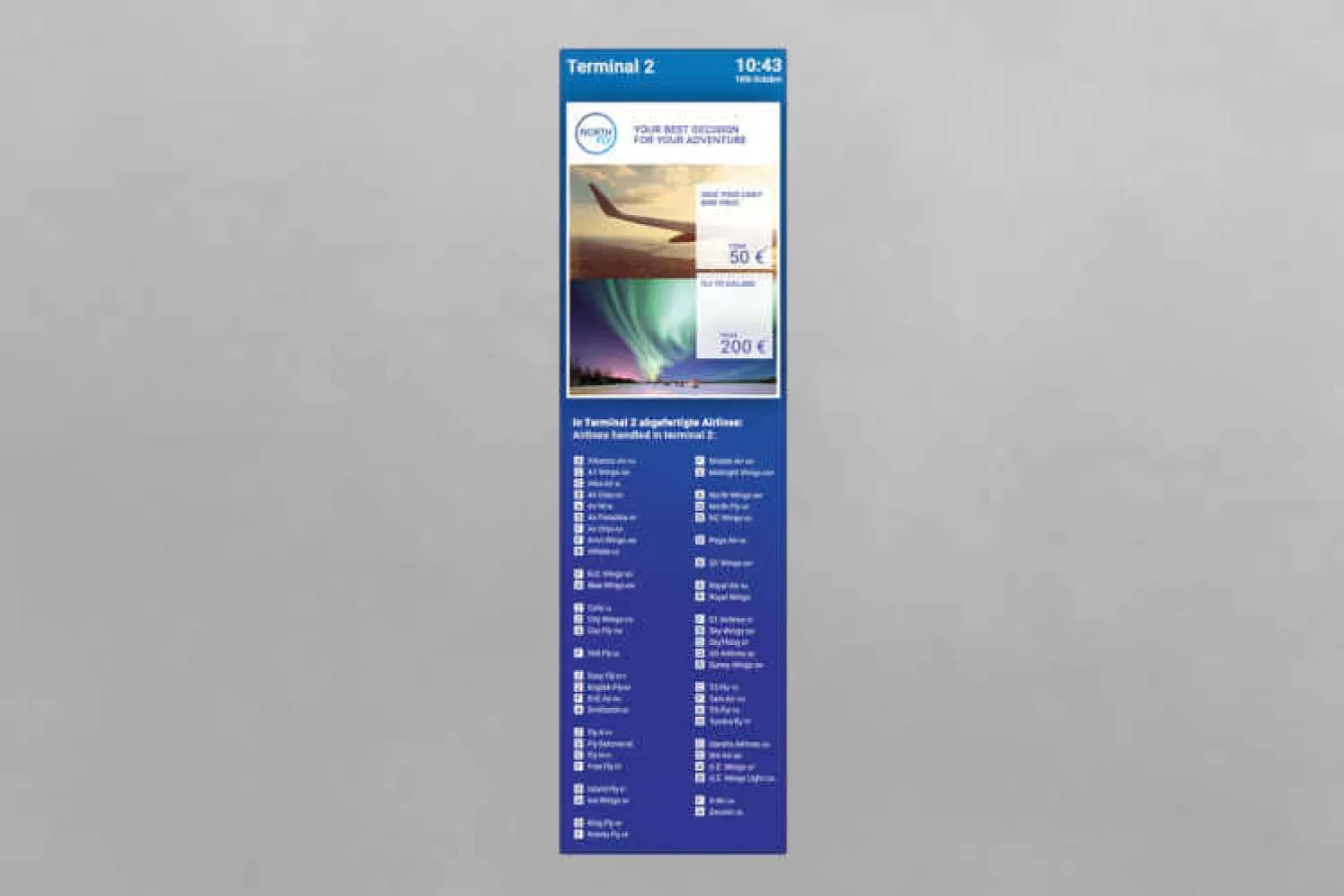Airports are very busy places with their complex infrastructure and the extremely high traffic of international travelers. According to the International Air Transport Association (IATA), the number of airport passengers is expected to double to around 7.2 billion by 2035. The handling of the arrival, transit, and departure of passengers, and cargo are therefore considered a major challenge for the coming years. Additionally, the effective traffic flow control of the many travelers is considered another challenge. Displays at airports offer operators, airlines and service providers many advantages and application possibilities in traffic flow control, for the information of passengers at airports, and for entertainment.
Digital signage for the traffic control of airport passengers
flexyPage displays offer the possibility of displaying multimedia content such as pictures, videos, weather information or slideshows in combination with elevator information in a contemporary, appealing design. The displayed information can be easily controlled via signals e.g. for directing the passengers to a particular gate for filling an aircraft. The screen design of the displays can be flexibly adapted to the corporate identity of the respective airport. In addition, the company logos of the various airlines, as well as information on planned departure times, destinations, terminals and check-in areas, can be displayed.
Quick and easy exchange of information via the intranet or the internet
In addition to the use for digital signage in and around elevators, flexyPage displays are used in a variety of industries. Thanks to the internet-based configuration, the displays are especially suitable for applications where information changes frequently. Through the networking of the displays via the airport intranet or via the Internet, building operators or service providers can remotely exchange the information on the displays at any time. This allows owners, airlines or service providers to react in short-term to changing situations at the airport, e.g. modified departure or arrival times, or ensuring that passengers and travelers are always provided with up-to-date and relevant information on the airport premises. A recreation and manual replacement of static signs at airports can, therefore, be omitted.
Informative entertainment to bridge waiting times
The use of flexyPage displays at airports is also ideal for informing and entertaining passengers in order to bridge waiting times. On the displays, videos, slideshow with changing pictures, or advertisement can be shown in the waiting areas. If an internet connection is available, it is also possible to stream TV programs from public broadcasters, or from the airport TV on the display.
Floor-specific advertisement in the elevator
flexyPage displays are an ideal medium for advertising purposes at airports. The web application flexyPage Campaign was specifically designed to roll out advertising campaigns on individual displays, or on groups of displays in buildings, providing intelligent features for an effective timing of advertising campaigns. As an example, airlines or service providers can use the displays in the elevator to display advertisement depending on the floor. Advertisement on a café or airline on the second floor can be displayed, for example, when the elevator user drives to the corresponding floor. Thus, during the journey, the elevator user is selectively informed about offers that relate to the destination floor. If an Internet connection is available, all settings for the displays can be executed remotely via the laptop or smartphone. The time-based presentation of the advertisement is also possible. Time, the day of the week, date, and many other elevator conditions can be used to trigger advertising campaigns
Use of the displays in the elevator
If the display is used at the elevator, it is recommended to use it as an information system on the individual floors above the elevator doors, or as a lift tableau, or cabin display in the elevator. Regarding elevator information, the floor level, travel direction, door status (open / close), travel speed, load, and the car position, or the elevator status can be displayed, for example when the lift is not available to the passenger during maintenance or special trips, including an indication where the next elevator can be found.
Which display format is ideal for the use at airports?
Displays for advertisement
For stand-alone digital signage, especially for the presentation of the advertisement, displays with an aspect ratio of 16:9 from a size of 15.6 inches (e.g. flexyPage LT-Line), which are installed horizontally, are recommended. This format is common as it complies with the specifications of the advertising media, which are usually designed in a 16:9 format.
Displays for elevators
For elevators, the multimedia displays in the Stretched format are recommended. Due to their special design, they can be ideally used as a floor display above or next to the elevator doors, and also in the cabin. Stretched displays with a diagonal screen measurement of 94 cm (38") provide ample space for displaying multimedia content, such as changing slideshows and building-related information, such as the list of various airlines with the respective gates, and destinations and departure times – also in combination with elevator information. In the elevator and above the elevator doors multimedia stretched displays are recommended as well. With a size of 94 cm and touch function, they can be used as a complete cabin panel. Thanks to the slim format, the stretched displays can be used for retrofitting in the slats of the elevator car.
Summary
Modern multimedia displays are more and more frequently used in the elevator industry due to digitization. They offer many advantages and application possibilities for airports. In addition to the traffic control of passengers, lift-relevant information and advertisement can be shown on the displays. The flexyPage displays are available in different sizes and designs to meet all requirements in modern buildings. The display configuration can be performed conveniently over the Internet with any current web browser such as Chrome or Firefox. A separate software is not necessary. The security of the Internet-based configuration is given by many aspects, such as a multi-level, role-based user management, a secure VPN connection, and strict password requirements, and is maintained continuously to ensure the highest level of security.
flexyPage displays were originally developed for elevators and therefore offer many exciting elevator-related features. In many industries, the displays are already in use, such as office buildings, clinics, department stores, museums, fairs or hotels. Due to the modular set up of the displays and the enormous range of functionality, flexyPage displays can individually be configured for every application.
You might also be interested in:
flexyPage stretched displays >>
flexyPage LT-Line displays >>
Advertisement in elevators >>
Installation of elevator displays >>
The top 5 benefits of using flexyPage displays >>
5 ways to create customer experience for elevator users >>
Read more articles
- Log in to post comments