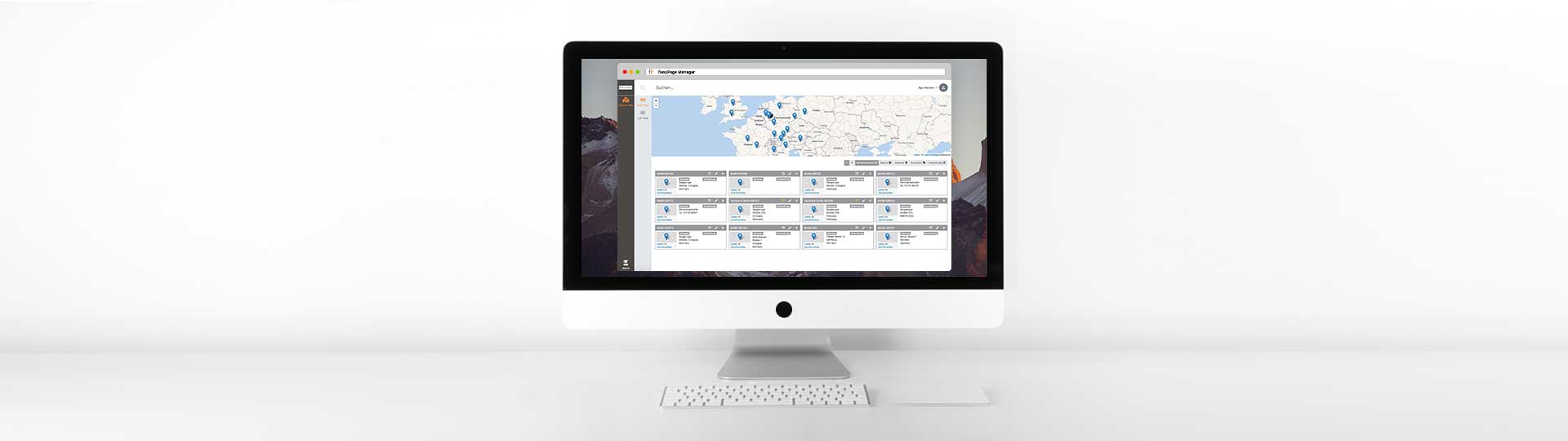The flexyPage Manager is a central portal that allows users to remotely access, manage and configure the installed devices comfortably and securely. For this use, the display must be connected to the internet.
Remote configuration via the internet
Access the configuration interface of your display and easily change images of a slideshow, the name of a floor or send a message to the tenants of your building easily and flexibly with your smartphone, tablet oder notebook via the internet.
Device overview
Manage all of your displays in the flexyPage Manager. Fast access to individual devices in the field are enabled through map or list view, individual label assignment, and integrated search functions.
Secure remote access via VPN
Multi-level user management, secure passwords, two-factor authentication and a continuous encrypted connection ensure security when accessing the displays remotely.