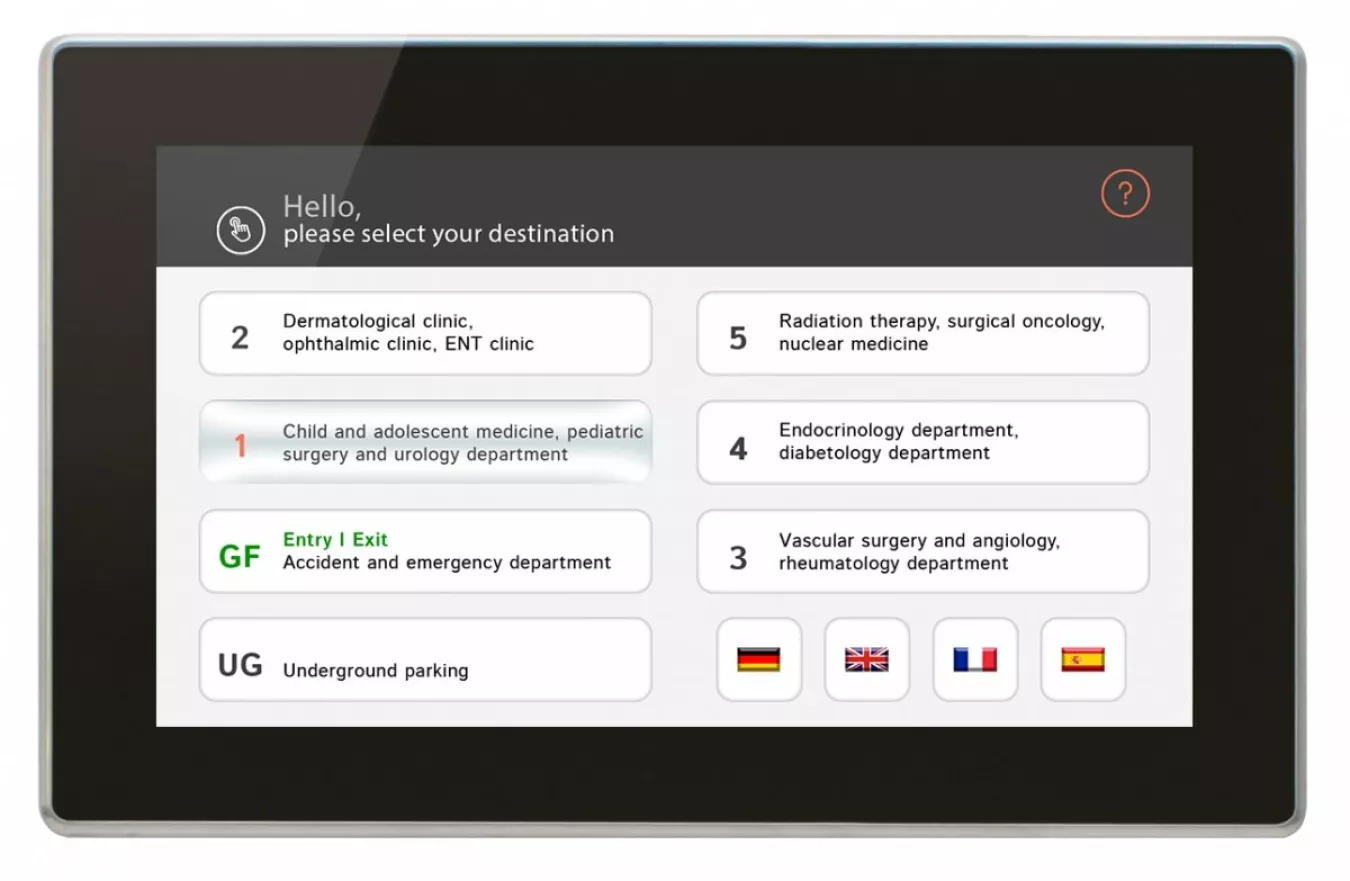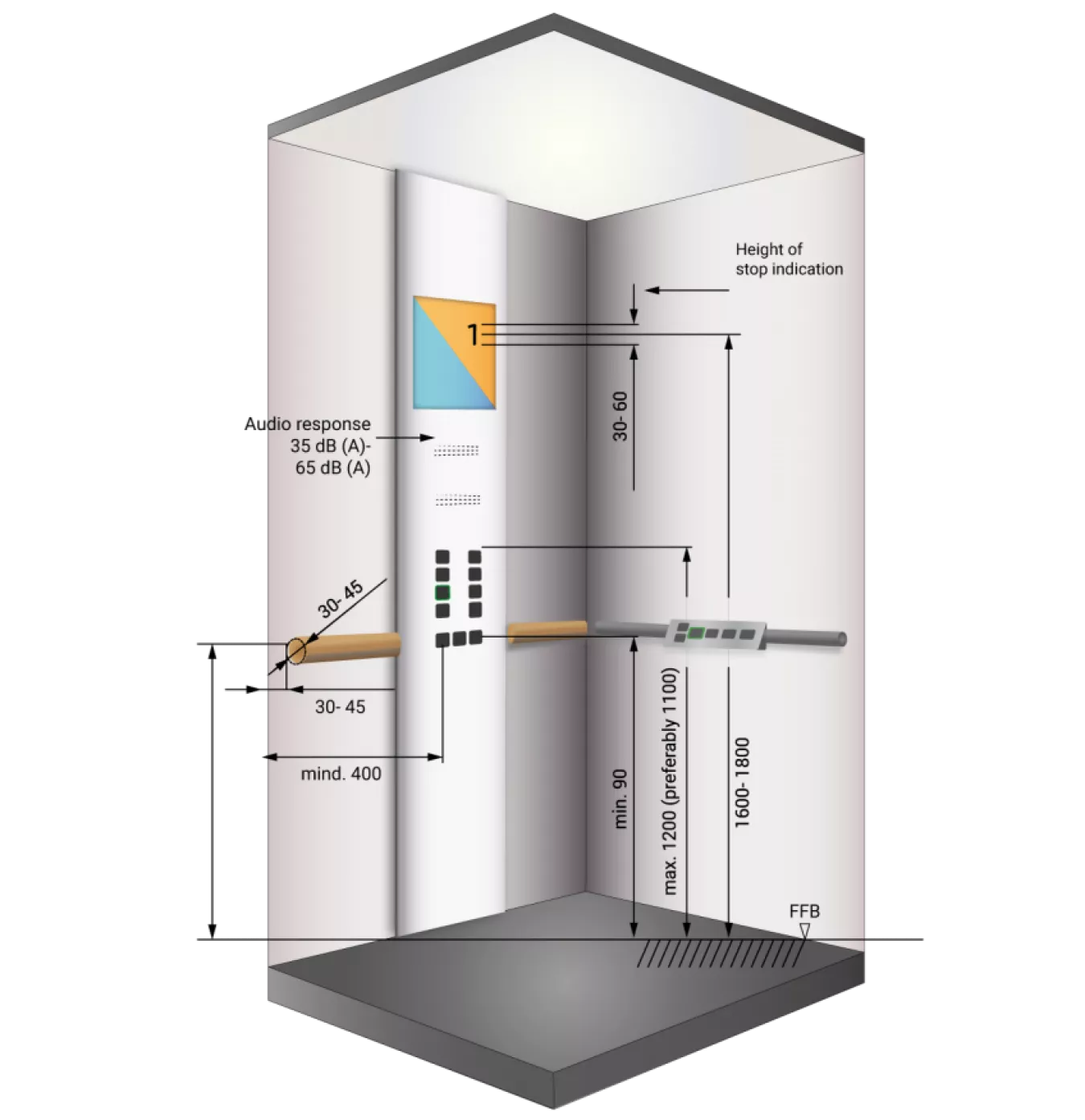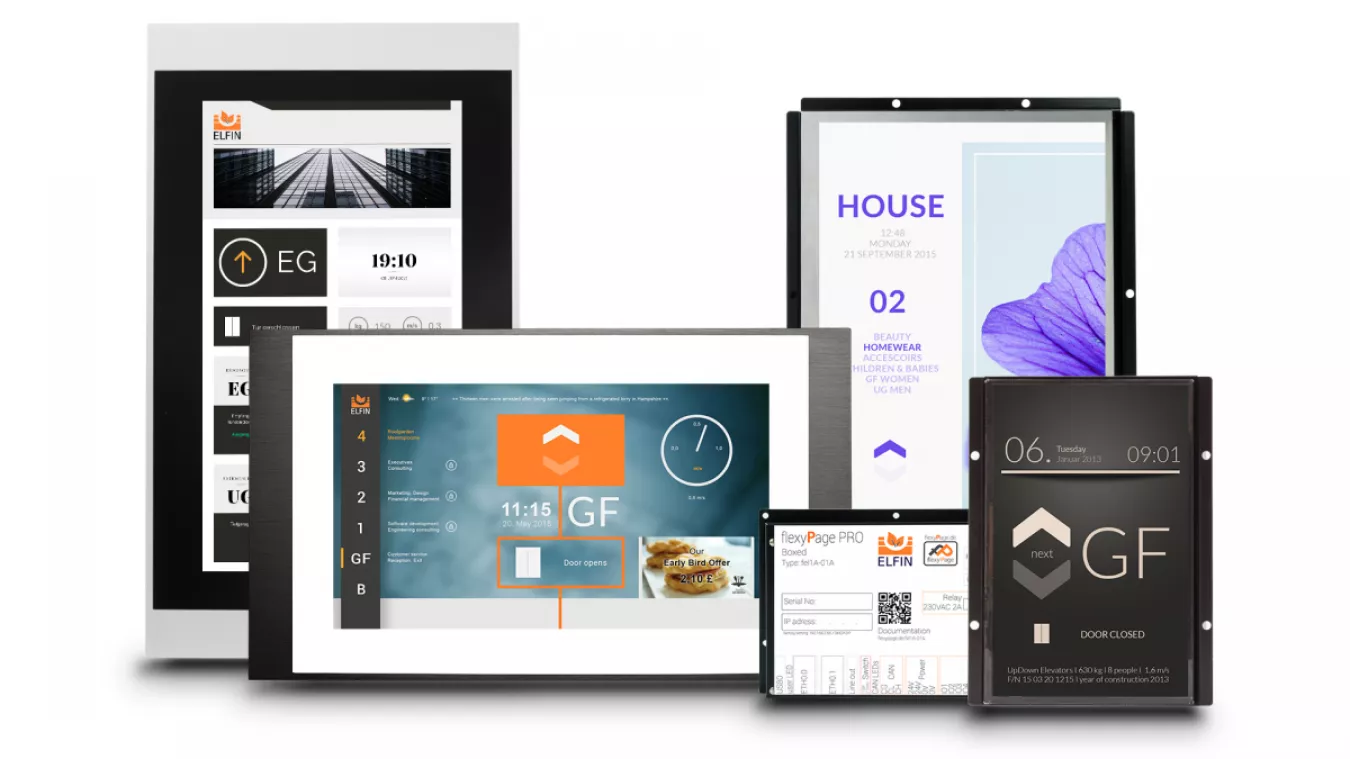When facing the rapid development of modern TFT screens in the lift industry it quickly becomes clear, that this is not just a passing trend, but the future. The use of screens in lifts does not only look impressive, but also brings many technical advantages. More and more often multifunction screens are utilized across-the-board. They can be found not only in the industrial sector anymore, but rather in households. The touch technology makes screens a flexible input device and allows interaction with the user. It therefore makes sense to use touch screens in lifts, both in car and floor panel. Therefore the interested users’ question of the technology’s advantages and disadvantages raises.
Innovative use of touch screens in modern lifts
Once touch screens are implemented into the lift’s cabin easy call entries and many advanced functions can be realised. All kinds of content can be visualised on different parts of the surface. Unlike in case of conventional panels, the element’s presentation on the display does not have to be static. For each function, the displayed content can be adjusted dynamically on the screen corresponding to its use case. This is why touch screens are great for applications where a huge amount of command controllers must be quickly adaptable. Thus the lift user can not only be better informed, but also act interactively using the touch function. Therefore touch screens establish a functional interface between user and lift due to their easy handling. As argument against touch screens is sometimes listed that especially older people are not familiar with this new technology yet. But with the aid of well-conceived screen designs the screens’ functionality can be immediately comprehensible.
Below some use cases of touch screens are reviewed.
Call entries in the lift’s cabin
Usually screens in lifts are used for displaying the actual floor, direction indication and status signals. When touch screens are used in lifts the call entry is not far to seek. On the screen displayed push-buttons can function as command controller in the lift. By the use of graphic design additional floor information can support the user’s orientation in the building. Here, for instance shown logos and the resident’s names on the buttons as well as colour-coded receipted push-buttons can provide extra support.
Fig. 1: Visualization of a floor register on a cabin screen.
The residents register
The on the screen displayed content can be adapted very quick and simple. Thus screens are perfect for buildings where the change of residents is predicted frequently. In buildings where visitors are expected, screens serve as information point for residential details. In this way floor-related information, for example infographics or advertisements can be shown while driving. The individual scope of design allows space for groundbreaking ads. A further innovative application is the visualisation of a residents register for call entry, rather than a call entry via common push-button. In this case the user selects the resident’s name as his target and the corresponding floor is automatically gathered from the deposited database.
Fig. 2: An individual visualisation of a residents register on a touch screen. The call entry is selected by resident. This is especially helpful, when just the target but not the floor is known.
The access control
Nowadays safety issues become increasingly relevant. Not just in office buildings or hotels, but also for instance in hospitals, when lift journeys to certain floors should be allowed for authorised people only. In this case not the absolute safety has priority, but rather the ease of use and adjustment of access data. In hotels the common handed over room card can be used, other applications often require a simple keyless system. For that matter touch screens are excellent. After giving a call, the user can be prompted to enter a PIN. For this purpose a numeric keypad can be displayed on the lift’s screen. Only when the right PIN is entered the corresponding call will be given. Thus the journey to certain floors can be restricted, as well as priority rides activated after a PIN entry. The integrated timer function enables to activate the function only in particular times of the day. If the screen is interconnected to the building, the PIN can be easily changed by the property management or gatekeeper.
Fig. 3: With flexyPage displays the possibility of access control via a PIN entry is given. Thus, simple access restrictions are realisable.
The target selection controller
A target selection controller captures the given call entry of each passenger before entering the lift and assigns him the optimal lift at that time. In this way, the lift’s journeys can be appointed to core situations, like the filling of the building. Particularly for target selection controller touch screen prove themselves as appropriate input device, hence more dynamic information can be provided. Generally no control elements are needed in lift cabins when using target selection controller in standard operation. In the cabin only one screen will be included for displaying the selected stops. In special situations, such as the transport of loads, individual lifts are taken out of this target selection controller group mode. In that case a possibility for call entries must be given in the cabin. Touch screens can embody such operating panels.
Displaying timer and event-triggered elements
Overlooking the modern touch screen’s various visualisation facilities, it becomes apparent that those have a lot more to offer than conventional lift panels. Traditional panels are static. During production, the assembly, appearance and function of the operating panels is determined already. Those can be only changed with great effort later. This is totally different with screens comprising touch functionality. The displayed operation elements can be adjusted to the buildings requirements through configuration at any time. Many elements are only needed in certain operating situations or defined times. Touch screens enable the flexible visualisation of indications and operating elements dependent on date/time or certain events. For that reason, for instance call buttons can be just displayed during opening times, the restaurant offer is only presented in the lunch break and an evacuation plan is shown in case of emergency.
Touch screens in disabled-friendly lifts
The EN81-70 composes special requirements on disabled-friendly lifts. Mechanical buttons in special models are prescribed by law. But additional touch screens can simplify the handling. Nevertheless, the screen design should just include a few multimedia elements. Some of those important aspects concerning the design are high contrasts, minimum height requirements for the presented elements, defined symbols and the use of plain backgrounds. Additional, touch screens can broaden the communication with the emergency center and enable visual communication with the deaf in case of lift malfunction with passenger entrapment. From the emergency center sent questions to the trapped persons can be answered with yes or no by simply tapping the touch. Touch screens are therefore a reasonable complement to lifts considering the EN81-70.
Fig. 4: The EN81-70 imposes special requirements on the usage of screens in a lift cabin.
New challenges
The use of new technologies always imply new challenges. All the same with the use of touch screens. In this context especially the huge range of functions and design possibilities should be mentioned. Many possibilities do also mean increasing effort in configuration. Hence the supplier’s advice should be utilised. The screens functionality depends strongly on a well-designed layout. Here, some suppliers offer an individual screen design after discussing the demands.
The use of flexyPage screens in lifts
flexyPage screens were developed especially for the use in lifts. They are available in various sizes, models and equipment, for instance as touch screen. Right at the development stage the screen’s easy configuration and the support through the supplier had priority already. Thus the configuration software was developed web-based, with the result that the operations and the configuration of the screen can be made via any up-to-date browser and the internet. This could be done for example by the supplier or service providers. The extensive functions are implemented through widgets, which are provided in a major library and can be freely combined for any use case. For realisation and guidance regarding the screens designs and different use cases, an expert team is available at ELFIN. They will also support you on the initial startup of the screen.
Fig. 5: flexyPage’s widget categories (f.l.t.r.) lift status indicators, lift buttons, sensors, web services, entertainment, date + time, individual widgets
Conclusion
A touch screen for call entries is modern and enables many possibilities which cannot be offered by conventional panels. More information can be displayed and dynamic interaction with the lift user is practical. In many applications the touch screen not only serves as visual enhancement, but also as reasonable and functional supplementation. The touch screen’s design and functionality are due to the easy configuration modifiable in the aftermath. More, the lift’s function can be adapted to changing requirements of utilization, without causing additional wiring effort. Some examples for the usage of touch screen in lift cabins and as floors screens can be found at our product website flexypage.de/en. There are also descriptions of some applications like the use in hotels, hospitals or office buildings.
Fig. 6: flexyPage screens are available in various sizes, models and with variable equipment. This is a selection of different flexyPage products.
lift report year's issue 42 (2016) magazin 4
Read more articles
- Log in to post comments