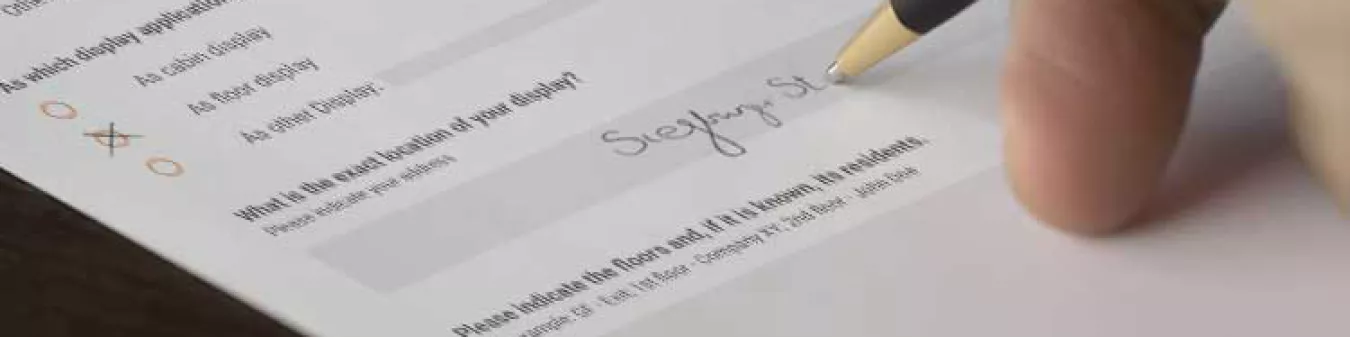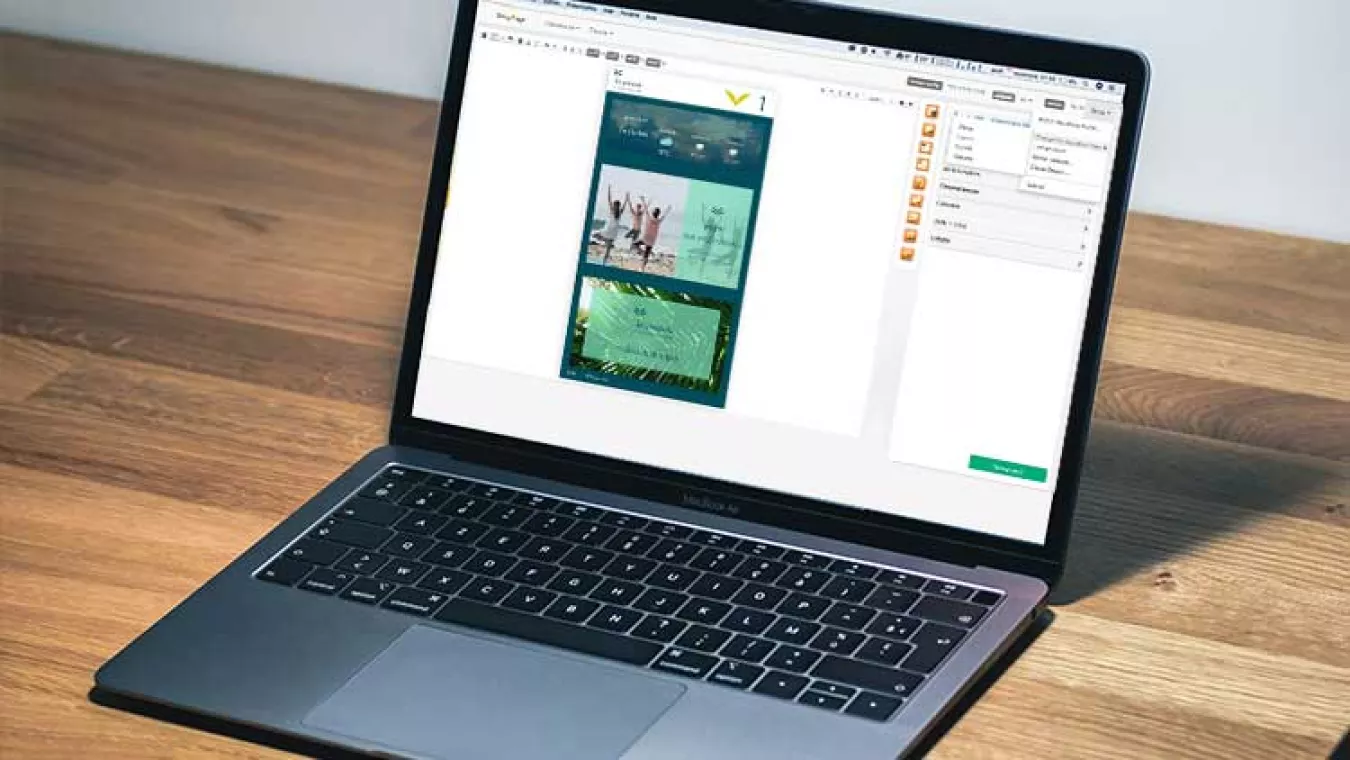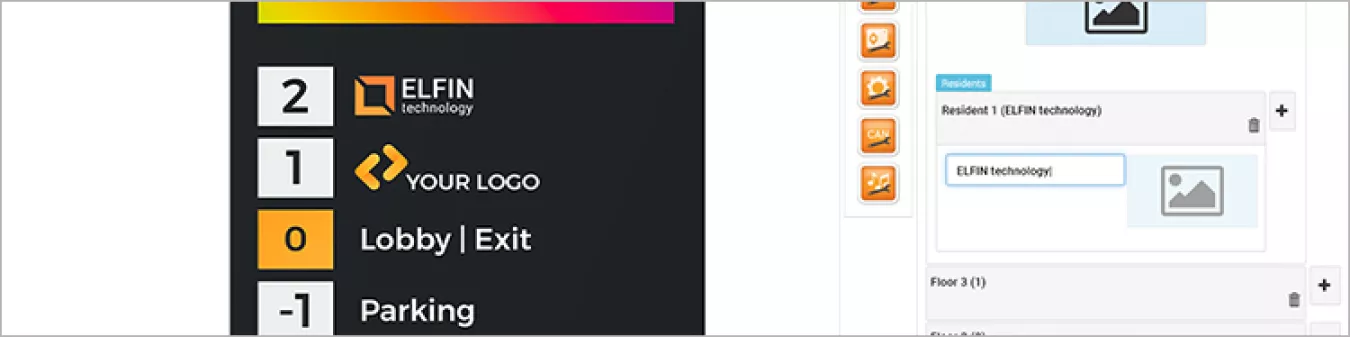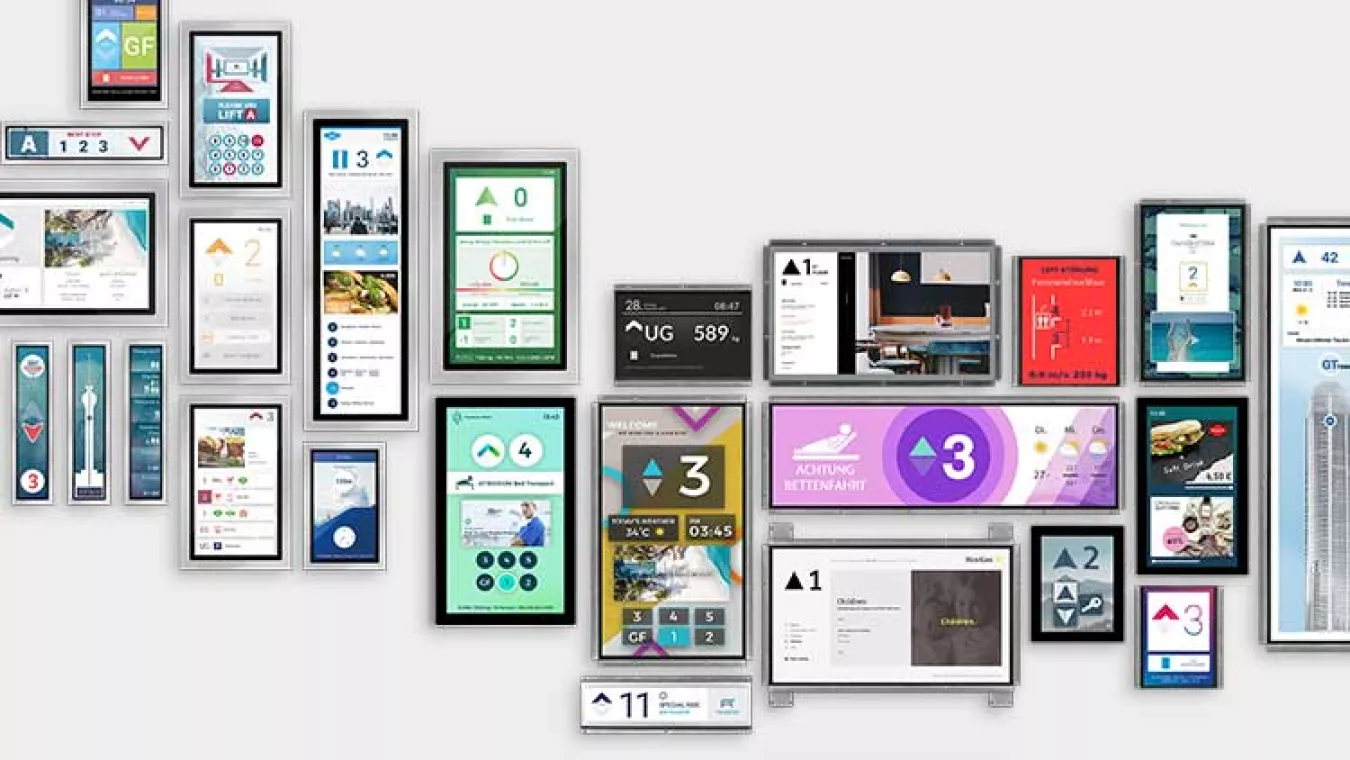Tip: flexyPage screen design creation and configuration in the home office
Many companies have switched to a home office work environment and we understand that this step requires additional support. We want to work with you to help you and your teams in a variety of ways. Here are a number of solutions that can help you continue to work effectively with your teams.
The flexyPage displays have been consistently designed to allow complete remote configuration and creation. In corona times this feature is very helpful and even if the first loosening is decided now, keeping a distance remains a sensible measure until a vaccine is found.
Recording the requirements of the customer
The flexyPage displays are often used in projects where many special functions or a customer specific screen design is required. The functions and design wishes must be discussed and recorded with the customer in advance. This work can be easily done from the home office.
We provide a form to record the customer's requirements.
Create your screen designs from home
Once the customer has entered the requirements with the form, the implementation of the customer-specific design can begin. Usually, a design draft is first created based on the form using one of the usual design tools (e.g. Photoshop) and sent to the customer for approval. This can be done from the home office.
For the creation of designs we provide you with ready-made screen designs which you can use as a basis for your projects.
Implementation of the screen design from home
After the screen design has been approved by the customer, the design can be implemented on the display. The employee does not have to enter the company premises for this. If the display is online, the configuration of the display can be done from home.
For remote access to the display, we provide you with the flexyPage Manager, a portal that enables a secure VPN connection to your devices and remote configuration.
Installation in the panel or elevator
Unfortunately, we cannot yet carry out this work remotely. We would be happy to discuss with you what possible solutions could look like ![]()
Configuration of special sensors
If the displays are installed and electrically connected to the controller and the sensors, sometimes a learning drive or basic configuration with special sensors is required, e.g. to measure speed or to learn the floor levels. This is usually carried out on the system. However, if the display is connected to the Internet, a technician can also do this from home.
For remote access to the display, we provide you with the flexyPage Manager, a portal that technicians can also use for secure remote configuration.
Maintenance and support
The displays are maintenance-free in themselves, but users often want content to be adapted, for example when a new tenant has moved into the building. These adjustments via the Internet are standard features of all flexyPage displays.
For remote access to the displays, we provide you and your customers with the flexyPage Manager, a portal that enables the secure adaptation of design elements, texts and logos.
Screen design creation and configuration as a service
We are also happy to offer you the work described above, which can be carried out from home, as a service. Our designers have many years of experience through the implementation of many customer-specific projects.
We also offer design creation and programming in various stages as a service, from simple standard design to comprehensive screen design based on your individual CI.
Would you like to learn more about our flexyPage displays? Then please do not hesitate to call us (can be done from home). Our sales team is ready for you >>
Read more articles
- Log in to post comments