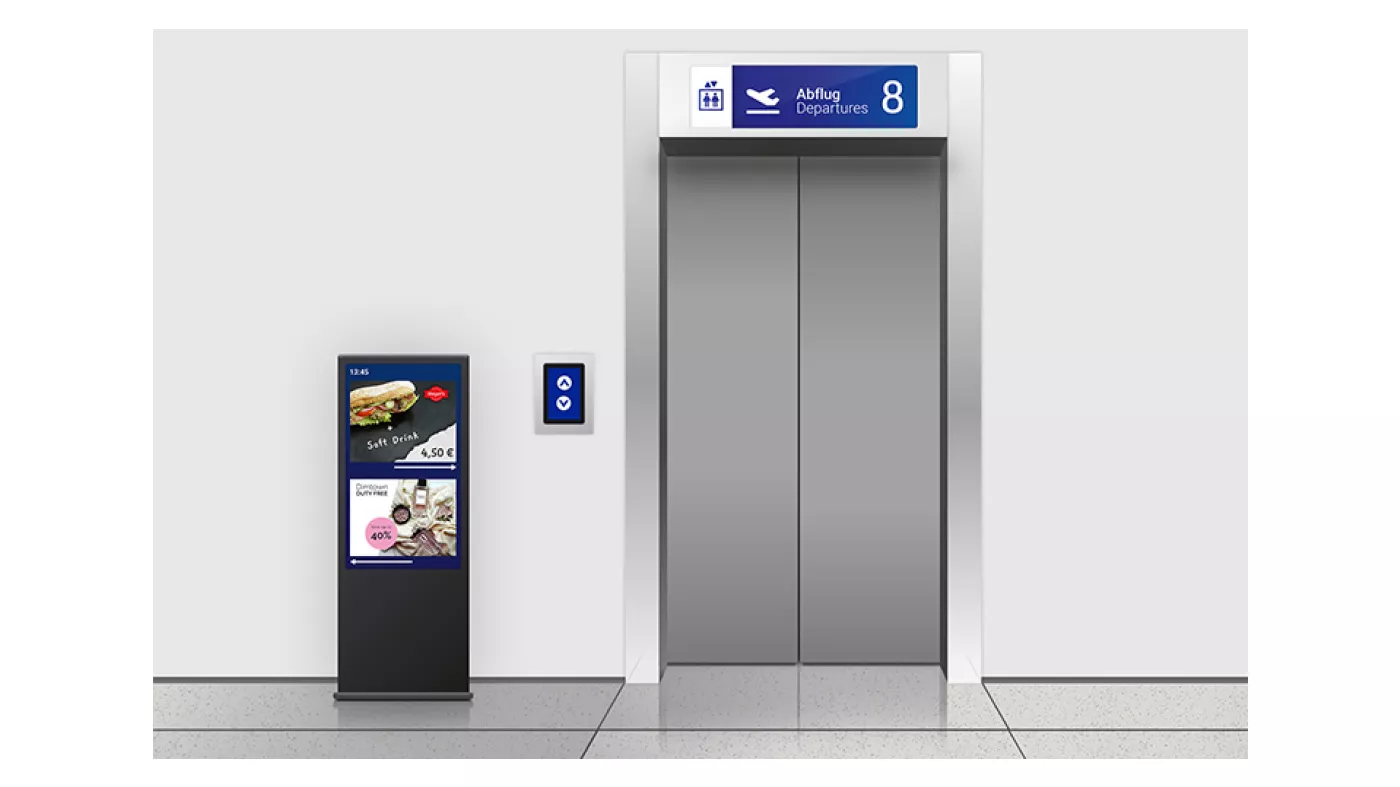The use of flexyPage displays at airports offers operators, airlines and service providers many advantages and application possibilities in the traffic management of passenger flows as well as for the information and entertainment of travelers. flexyPage displays offer the unique possibility of displaying multimedia content such as pictures, videos, weather information or slideshows in combination with elevator information. The displayed information can be easily controlled via signals e.g. for directing passengers to a particular gate for filling an aircraft. In the following, we introduce few possibilities of the flexyPage displays.
Digital signage for the traffic control of passengers
With the use of digital signage at airports, operators and service providers can guide passengers optimally on the airport site. Information on scheduled departure times, destinations, terminals and check-in areas as well as the logo of each airline can easily be displayed and exchanged. The screen design can be flexibly adapted to the CI of the airport. Thus, a manual replacement of signs can be omitted.
Use at elevator
If a flexyPage display is used as an elevator display, it is recommended to use it as a floor display above the elevator door or as a tableau, as a cabin display, or as an input device with touch for destination call inputs in front of the elevator. The integrated intelligence of the displays enables sensor data visualization. This means that for example the floor level, travel direction, door status, driving speed, load and cabin position or special signals (e.g. in case of fire) can be displayed.
Quick exchange of information via the intranet or Internet
flexyPage displays can be connected via the local airport intranet or via the Internet for a quick and flexible remote exchange of information at any time by the operator or service provider. This makes it possible to quickly respond to changing situations and to constantly provide passengers with up-to-date information.
Advertising at airports
flexyPage displays are ideal for entertainment and for advertising at airports. The web application flexyPage Campaign has been designed to roll out advertising campaigns on individual displays or on groups of displays, and offers intelligent features for an effective planning of advertising campaigns. Airlines or service providers can easily create their own advertising campaigns in just a few clicks using a laptop or smartphone and display their advertisement them in a timely or event-based manner.
Our display recommendation for airports
For airports, we recommend the innovative multimedia displays with sizes > (32") in 16:9 format or e.g. for retrofitting the stretched display with size 94 cm (38") in 32:9 format. This display can ideally be used as an outdoor screen at airports and replaces a conventional lift panel in compliance with the standard. In addition, the flexyPage stretched display offers sufficient space for the presentation of multimedia content and elevator information and at the same time serves as an input device with touch for car calls. Also, changing slideshows with advertisement for the entertainment and information of passengers and travelers can be presented elegantly and modern on the 94 cm (38") screen.