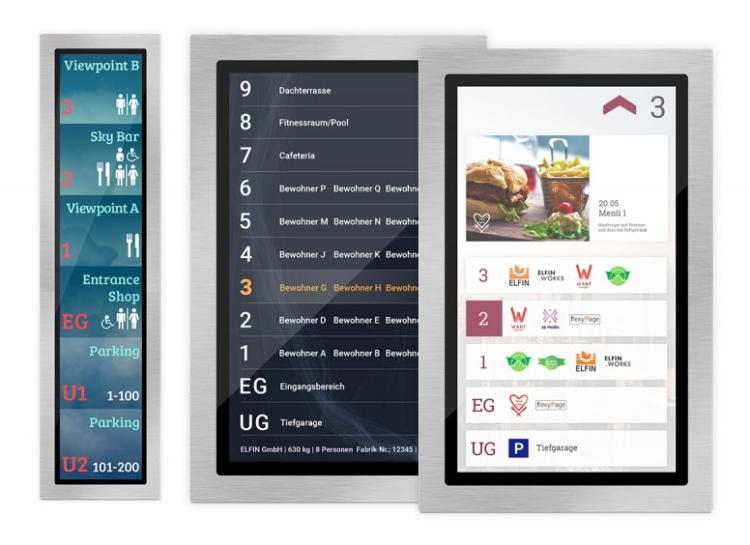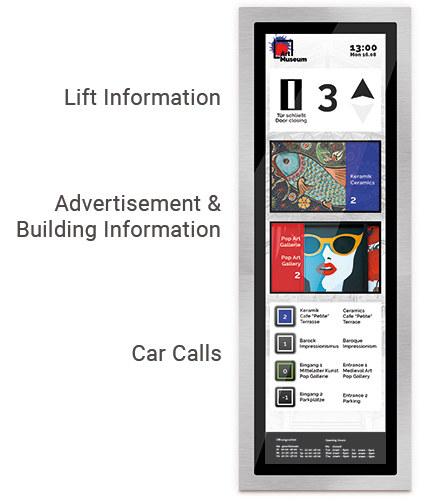For supplementing a COP a display is often used in the back wall or sidewall of the elevator car. It shows off the tenant directory or building-specific advertising, which must be updated regularly. The contents can be controlled dynamically depending on lift signals, floor level, direction signal or special conditions, such as fire or overload.

Learn more about flexyPage display applications >>
Some examples of smart display functions
Even special cases can be shown by flexyPage displays. Here is an overview of these:
Elevator displays with tenant directories
Display: LT-Line 15,1, DM-Line 15,6
Features
- Elevator signals
- Slideshow with advertisement CMS flexyPage Campaign
- Building information
- Tenant directories with text and company logos
- Touchscreen for calls
- Fully configurable via the Internet
- All widgets controllable via Timer & Event function
DM-Line 38 - Art Museum
Display: DM-Line 38
Features
- Logo of the museum
- Time and date
- Elevator information
- Video with information
- Slideshow with floor specific information CMS flexyPage Campaign
- Car calls with building floor names and departments
- Opening houres
- Fully configurable via the Internet
- All widgets controllable via Timer & Event function
DM-Line 38 - Viridi Resort
Display: DM-Line 38
Features
- Logo of the company
- Elevator information
- Video with advertisment
- Slideshow with advertisment CMS flexyPage Campaign
- Car calls with building floor names and rooms
- Fully configurable via the Internet
- All widgets controllable via Timer & Event function
DM-Line 38 - Smartsoft
Display: DM-Line 38
Features
- Time
- Weather
- Elevator information
- Slideshow with advertisement and information CMS flexyPage Campaign
- Car calls with building floor names and departments
- Fully configurable via the Internet
- All widgets controllable via Timer & Event function
DM-Line 29 - Malster district administration
Display: DM-Line 29
Features
- Logo of the company
- Time
- Elevator information
- Video of the building
- Slideshow with information CMS flexyPage Campaign
- Opening hours
- Car calls with building floor names and tenants
- Fully configurable via the Internet
- All widgets controllable via Timer & Event function