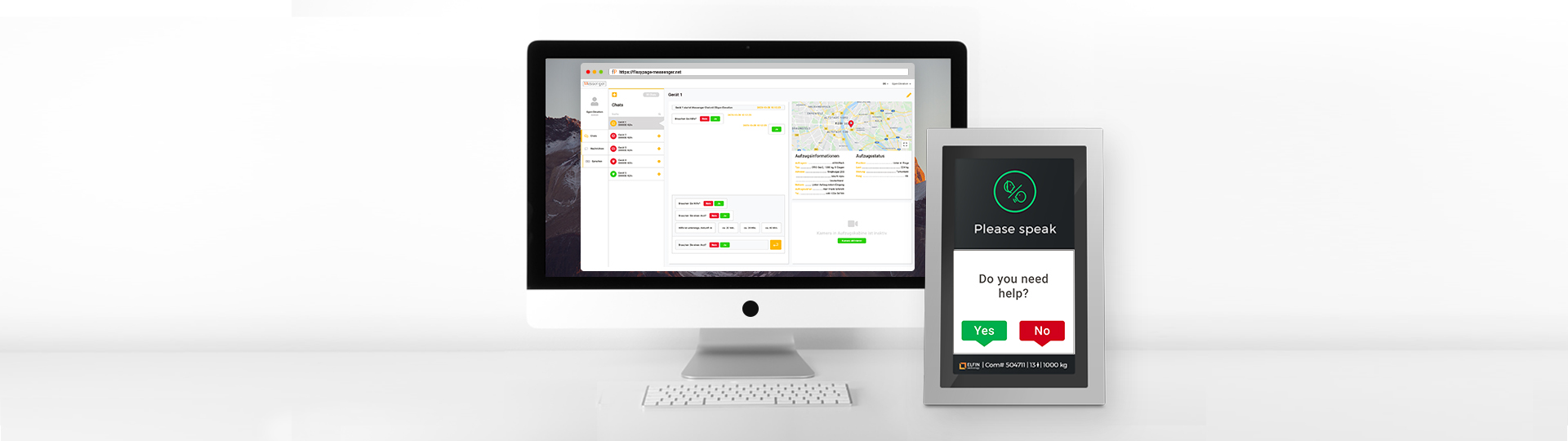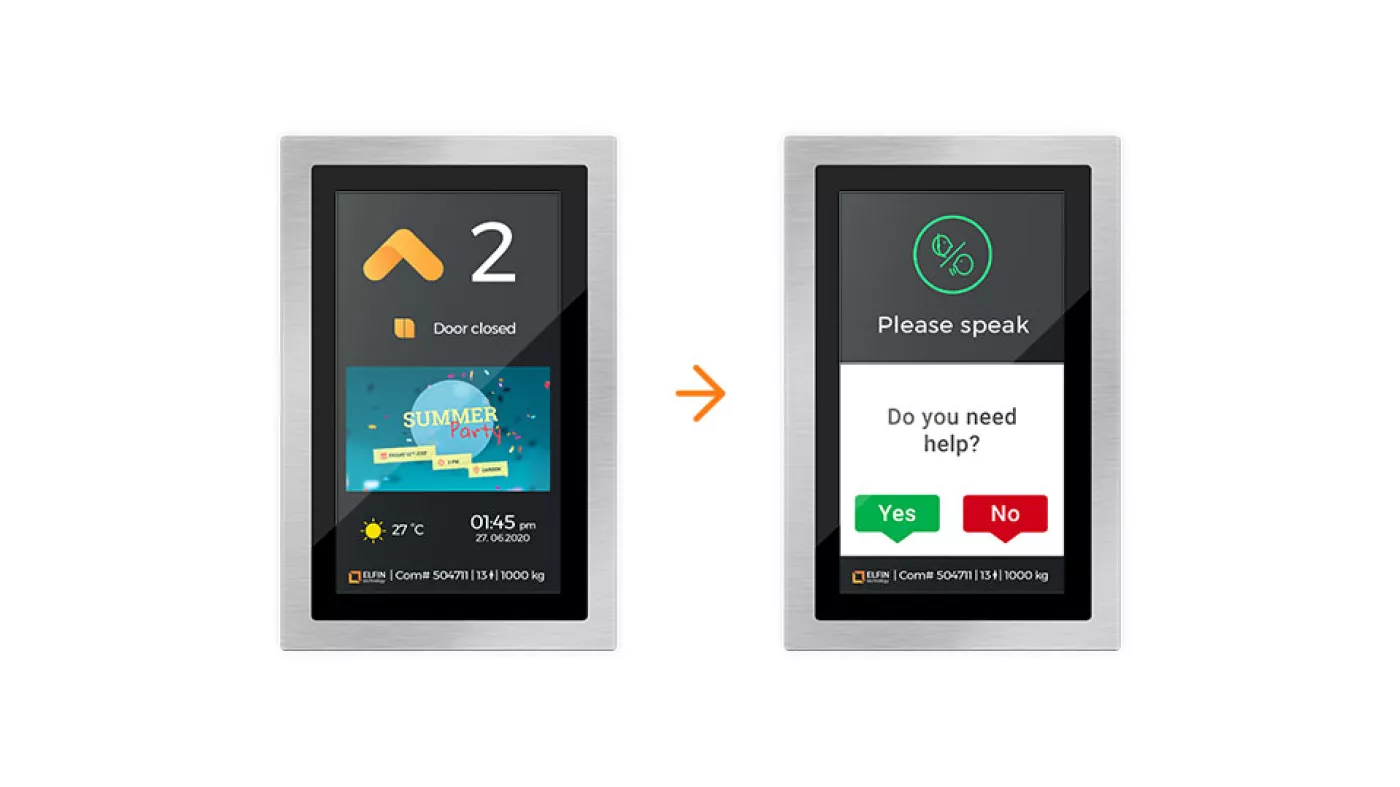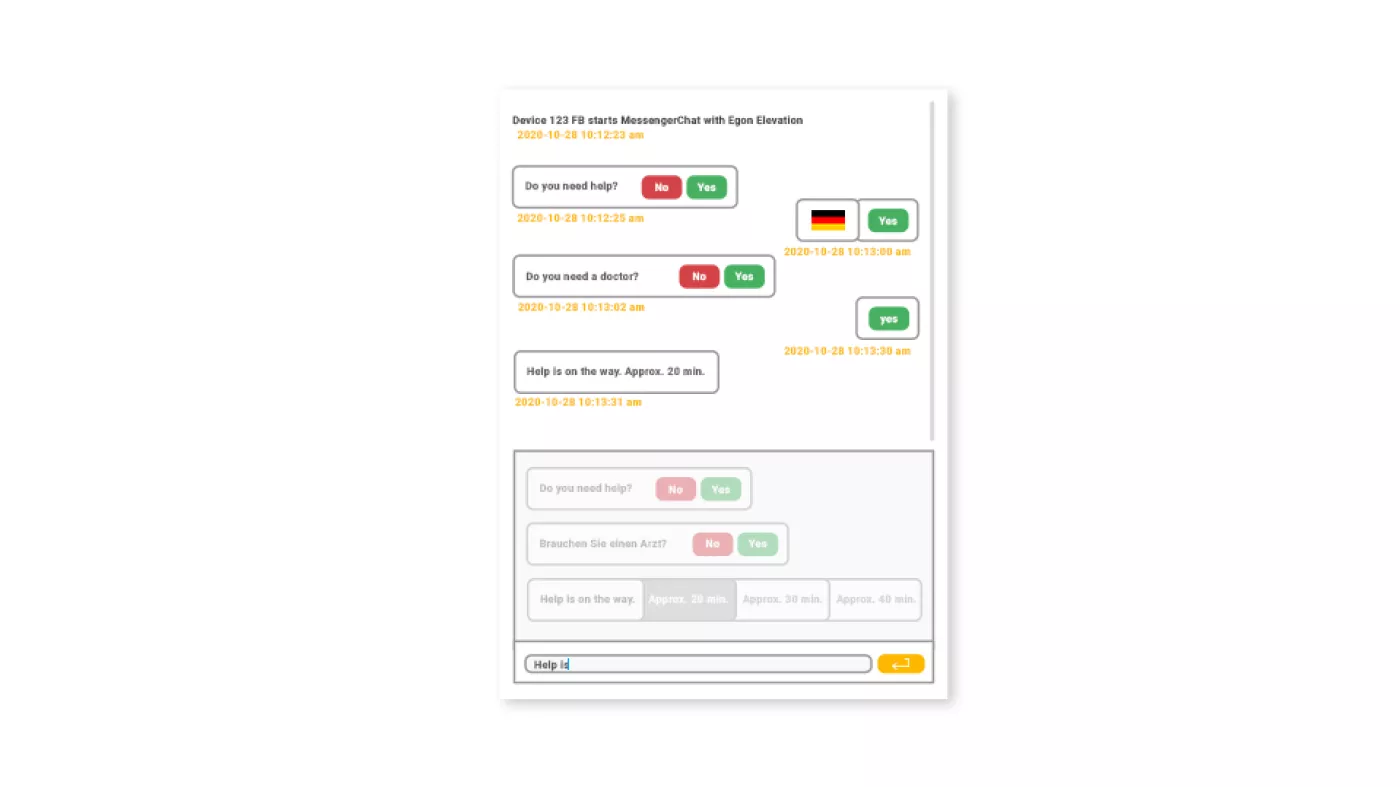In the event of a malfunction with trapped persons, elevators must be equipped with an emergency telephone to a permanently manned emergency center in accordance with DIN EN 81-28. However, if the trapped persons have a hearing impairment, they cannot communicate properly with the emergency center via the acoustic emergency telephone. With our flexyPage Messenger we offer a solution to equip all kind of elevators with a visual second communication channel for trapped persons with a hearing impairment according ASME A17.1-2019, which exceeds the requirements of DIN EN 81-70. The function is supported by all flexyPage displays, from 18 cm (7") to 96 cm (38") and can be used together with all commercially available emergency telephones. The operation in the elevator can be done via touch screen or the elevator buttons. With our flexyPage displays, you can easily implement two-senses communication (2SC) for persons with a hearing impairment in any elevator, both in new construction and in existing elevators.
Two-sense communication with flexyPage Messenger
According ASME A17.1-2019 the flexyPage Messenger solution provides a visual text based communication between authorized personel (e.g. in an emergency call center) and the elevator car.
After activating an emergency call the authorized personel can establish the two-senses communication and the camera to look into the elevator car. The display in the COP shows a message that the communication is established and the text messages and questions from the authorized personel. The trapped persons can anser the question using the touch screen or the buttons of the COP.
The flexyPage Messenger allows communication in different languages and the sending of free text. The displays communicate directly with the acoustic emergency call devices.
When the emergency call is completed, the display switches back to its original function, as a TFT lift display or as a multimedia display, e.g. in conjunction with the elevator CMS flexyPage Campaign.
Signalling of the connection establishment
When an emergency call is triggered, the acoustic emergency call devices establish a connection to the control centre and identify themselves there. This may take a while and only then can the call centre be communicated acoustically. The status, whether the connection is currently being established or can already be spoken, is usually only displayed with two small LEDs or pictograms.
The flexyPage displays can show the status when the connection is established in an understandable way with animated graphics and text.
Unlimited languages
Elevator users speak many different languages and flexyPage Messenger also supports unlimited languages. These can be defined by the emergency call centre for each elevator. When establishing a connection, the user can select his language in the elevator and communicate with the emergency call centre in that language. In addition to predefined text blocks with questions and answers, Messenger also offers the option of automatic translation.
Text blocks and free chatting
The flexyPage Messenger allows you to send free text to the person included, just like a text messenger app. In addition, the Messenger allows you to send possible responses, which the user can easily select or confirm. Text blocks including the possible replies can also be pre-defined in the Messenger software.
Video connection into the elevator
Optionally, the displays can be equipped with a camera that can only be activated from the control centre in the event of an emergency. This enables the control centre to get an exact picture of the trapped persons and to quickly initiate the right emergency measures.
Logging and data backup
In connection with the emergency call, it is important that the processing of emergency calls is completely logged in the control centres. The flexyPage Messenger logs all events with status, question, answer and time stamp for later traceability. The logs can be exported and professionally backed up.
Emergency call center, SaaS or local network
Communication between the displays and the Messenger server is based exclusively on web-based protocols. You can connect your elevators with the 2SC function to different emergency call centers or use our Messenger service as SaaS or operate your own Messenger server in your local network.
Switching to new emergency call center
If your maintenance contract has changed or expires, you can easily connect the flexyPage Messenger to a new emergency call center. Just change the URL in the Messenger widget!
Emergency call center
If an elevator is to be equipped with a 2-senses emergency call, the emergency call center to which the elevator is connected must support this service. Currently you can connect your elevator with the hearing impaired function to the following emergency call centers:
Emergency telephones
The displays with the 2-senses communication can be used together with all audio emergency call devices in your elevator. In our laboratories we have successfully tested the function with the devices of the following manufacturers:
You are an operator of an emergency call center or manufacturer of an emergency telephones and would also like to offer 2-senses communication with flexyPage Messenger? Then send us a message to sales@elfin.de or call us! +49 221 6778932-0
Phosfluorescently e-enable adaptive synergy for strategic quality vectors. Continually transform fully tested expertise with competitive technologies. Appropriately communicate adaptive imperatives rather than value-added potentialities. Conveniently harness frictionless outsourcing whereas state of the art interfaces. Quickly enable prospective technology rather than open-source technologies.
Phosfluorescently e-enable adaptive synergy for strategic quality vectors. Continually transform fully tested expertise with competitive technologies. Appropriately communicate adaptive imperatives rather than value-added potentialities.
Phosfluorescently e-enable adaptive synergy for strategic quality vectors. Continually transform fully tested expertise with competitive technologies. Appropriately communicate adaptive imperatives rather than value-added potentialities. Conveniently harness frictionless outsourcing whereas state of the art interfaces. Quickly enable prospective technology rather than open-source technologies.