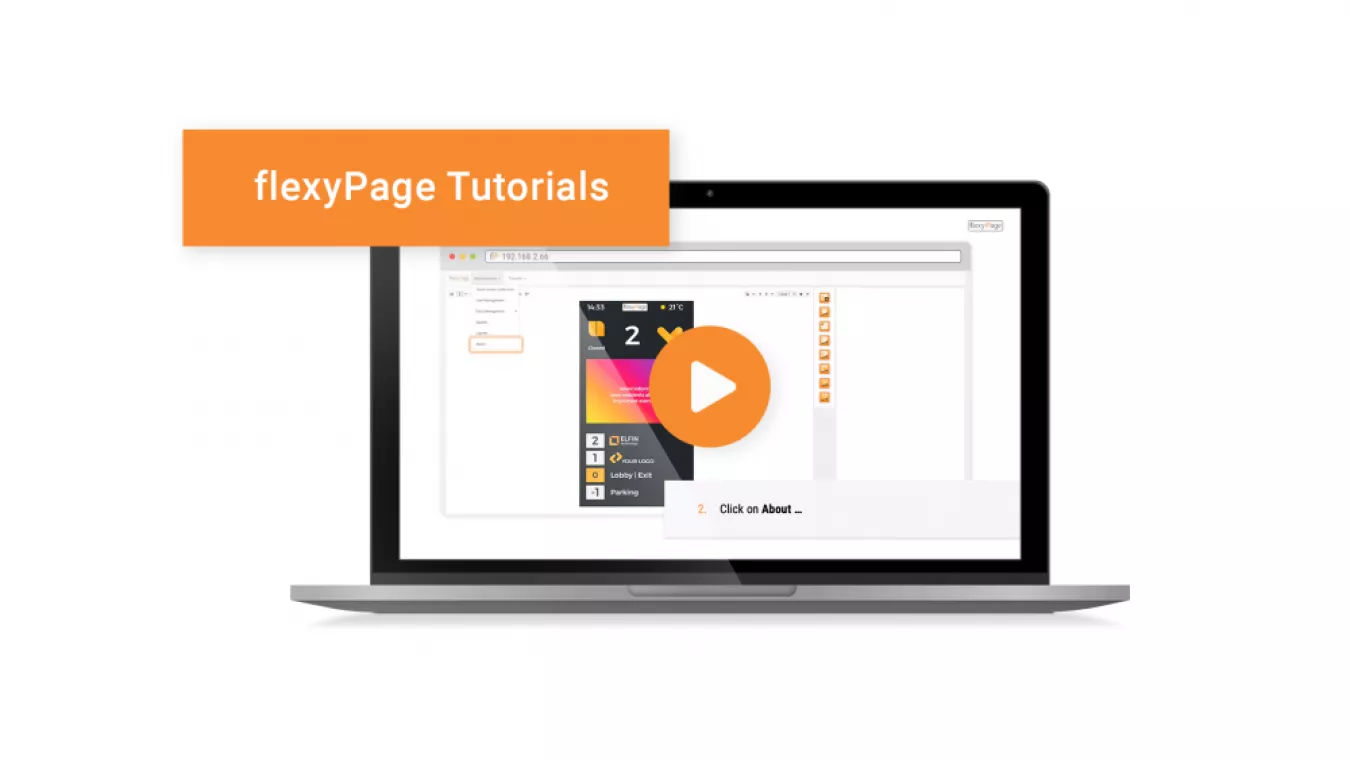Our flexyPage team has worked hard and has implemented some new features that we would like to present.
The configuration software flexyPage Editor, the content management system flexyPage Campaign, and the firmware of the flexyPage displays have been improved, so that the user can design and set up the multimedia display even more easily.
flexyPage Tenants - central management for tenant directories
Let's start with the new feature flexyPage Tenants, an extension of our flexyPage Campaign software. This feature makes it possible to manage tenant directories centrally. A classic application example for this central administration is the use of several displays as floors and car displays for a group of elevators. Here, over 10 displays can be installed, which should show the same content. If a resident changes, this should be adapted quickly and centrally without having to log in to each individual display. And this is exactly what flexyPage Tenants provides! Set up your tenant directory or adapt it and assign it to several displays/display groups.
Fonts with pixel accuracy
A new feature of the flexyPage Editor is the pixel-perfect setting of the font sizes. It is possible to configure the font size of the individual text widgets with pixel accuracy. This is particularly useful for static texts whose lengths does not change and where a specific text size is required due to a design or a normative specification.
Elevator calls as a keyboard
Another new feature of the flexyPage Editor is the keypad. It enables the recording of the personal target floor. There are four widgets for the keypad (KeyPadEnterButton, KeyPadClearButton, KeyPadDisplay, KeyPadCharacterButton).
More Updates
The new software update (name) also contains the time-controlled energy-saving mode and the option to display the floor level scrolling. Look forward to further flexyPage innovations and until then ...
... take a look at our tutorials. Or take a look at our new catalog.
Read more articles
- Log in to post comments