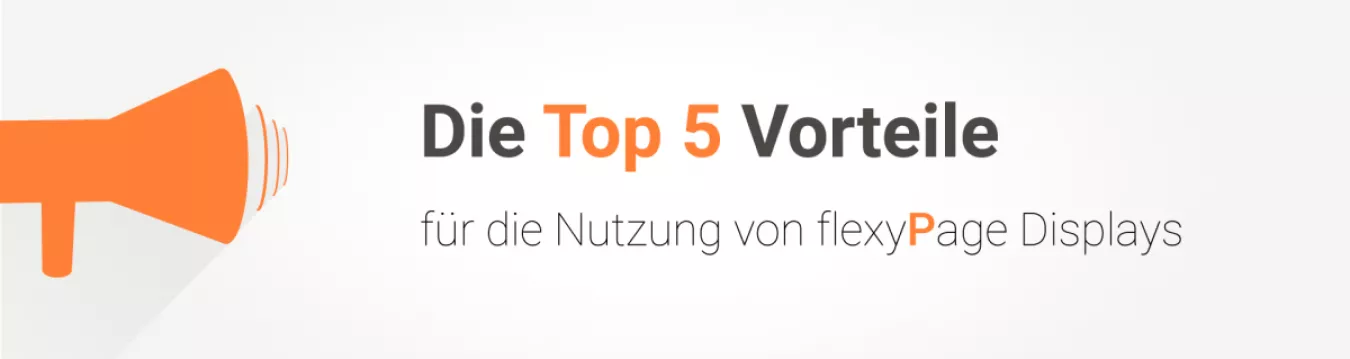1. Increases the value of buildings and lifts
The web-based flexyPage Editor offers you an extreme variety of possibilities for the display screen design and makes it an absolute eye-catcher in your lift and building. Contrary to other design tools, you can integrate the corporate identity of your company into the screen design. This way, you can give your company a modern and innovative appearance that stands out while increasing the value of your lift and building.
2. Time-controlled advertising and usage as digital signage
With a flexyPage display, you have the opportunity to reach your visitors with targeted information and messages at specific times or events. Each widget can be displayed orhidden on the display to correspond with a time or event. It is solely up to you to determine which content is seen when! Additionally, you can use the displays outside of your lift for digital signage.
3. Dynamic visualisation of sensor data and a variety of widgets
Thanks to the compatibility of CANopen-Lift, a variety of sensor data, such as the load, speed, altitude or floor position of your lift, can be displayed with various widgets. The combination with different web services, such as weather or RSS feed, is also possible. You do not need to be a designer for this. The integrated web editor is designed in a way that makes it easy for anyone to quickly and easily create appealing screen designs. Moreover, all displayed information can be exchanged effortlessly at any time with just a few simple clicks.
4. Comfortable configuration from a distance
When disposing of a flexyPage display, you can access the flexyPage portal. Here, you can manage all your devices and users. Each display can easily be configured over the Internet, so you keep an overview of all your displays.
5. Flexible installation methods and different sizes
Our display sizes vary from 25,6 cm (10.1") to 165 cm (65") and are available in different designs. To ensure the optimal use of your personal application, we offer a wide range of installation methods, whether front-mounted or embedded in the wall for a modernized look. In addition, you can activate different energy-saving modes in the flexyPage Editor to reduce the energy consumption of your display.
The video tutorial below shows how to adapt the flexyPage Editor to your individual requirements and how to use it.
Read more articles
- Log in to post comments